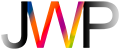Preparation for the Workshop
- Please preview the equipment list as far in advance as feasible. If you are going to buy new equipment, familiarize yourself with it well ahead of time. Use it as much as possible. Get comfortable with the controls, and write down any questions you can’t solve yourself. Send those to me ahead of time if possible.
- Prep your camera. Clean all your lenses. Set the metadata options (date and time of shooting location, GPS, copyright info, etc.).
- Prepare your laptop.
- Download and learn the basics of your RAW image processing software. I highly recommend Capture One, or a combination of Capture One and Lightroom Classic. There are many Capture One tutorials and Lightroom Classic tutorials available. Be sure to either purchase the software and complete the licensing, or if you’re using it in its free trial mode, ensure that the trial won’t end before our workshop is over. Please do not try to use Lightroom CC. You want the Classic version. Trust me on this.
- If you are wanting to finely tune your images, get Adobe Photoshop. There are some things it does better than anything else. I’ll show you how to seamlessly move between Capture One and/or Lightroom Classic, and Photoshop. As of this writing, you can get Lightroom Classic and Photoshop CC as a package for US$19.99 per month. This is a reasonable investment in some of the best tools out there.
- Don’t get frustrated! Photography is supposed to be fun! If it’s not fun, stop and get help. When you know your way around this software it’s a joy to use.
Your level of physical fitness will determine where you can and cannot go. Some of the places we visit require some hiking. I try to keep the hiking time short, and when possible not too strenuous, so that most people who come can participate in everything.
“Anything more than 100 yards from the car just isn’t photogenic.”